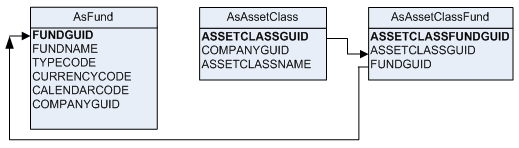
Oracle® Insurance Rules Palette
After funds are created they can be organized into asset classes. This must be completed in order to use the funds later in allocation models. Allocation models give policy owners a way to invest their money in different categories of assets, typically cash equivalents, bonds and stocks, which then diversifies their portfolio.
In order to organize funds into fund asset classes, fund asset class groups must first be created and then associated to funds. Once that step is complete, allocation models can be configured.
Navigate to the Admin Explorer.
Expand the Administration | Fund Asset Classes | Company Namefolder.
Check out the Company.xml file.
Select the Add button in the Asset Classes pane to create a new asset class.
Type the name of the asset class in the Asset Class column.
Select the ellipses button to enter a translation for the asset class.
Check in the Company.xml file to save the changes.
Associate a fund with an asset class.
Navigate to Administration | Fund Asset Classes | Company NameFund | Fund Asset Classes.
Check out the Fund Asset Classes.xml file.
Select the Add button in the Fund Asset Classes pane.
From the drop-down box select the asset class the fund belongs to.
Check in the Fund Asset Classes.xml file to save the changes.
When finished you can review the funds that have been associated with the various fund asset classes.
This is the only way to view the funds in an asset class. There is no functionality to add or delete funds.
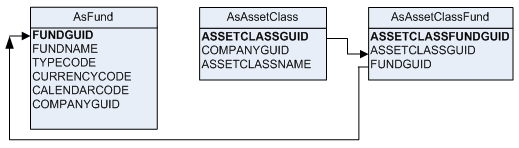
Fund Asset Class Database Tables
Copyright © 2009, 2015, Oracle and/or its affiliates. All rights reserved. Legal Notices